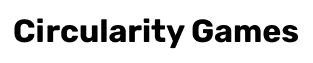How do I play a game?
To play a game, click on the game you want in the Portal or in the Profile Hub. Then read the instructions and start the game. Of course, you can click, swipe or drag the right answers together!
As you play, you will see the transitors [click here for more info] and the number of points you have collected in the top left-hand corner of the screen. With each correct answer, you will hear and see the points earned.
At the top right of your screen, you will see a question mark icon. Click this to read the game rules again. Sometimes there is also some extra info here to help you answer the questions correctly.
At the bottom of the screen you will find the ''continue'' button. Click this if you have selected the correct answer and want to move on to the next question/screen.
Please note: there is no ''back button''. To go back you have to refresh your browser. You will then restart the game, in which case the points earned will not be saved.
Can I replay a game? How?
You can recognise the games you have already played by the ribbon with your score. Bad score? Or do you want to level up or even get a high score? You can choose to play an already played game again! As often as you like.
Just click on the game again in the Portal (the start page) or in your Profile Hub (your personal start page).
How do I start a game without logging in?
If you don't log in, you'll be taken directly to the general start page. We call this the Portal. In the Portal, you will see various games. Click on a game to play it.
How do I know which game(s) to play if I am not logged in?
You can choose a game yourself. Or you can ask the Quizmaster within your team/organisation which game(s) to play! The Quizmaster has selected a number of games relevant to your team/your organisation. Click on ''Ask the Quizmaster''.
How do I start a game if I am logged in?
When you are logged in, the Profile Hub is your personal home page. The Profile Hub is your individual learning hub where your own data comes together and you can track your progress. [Click here for more info] In the middle of the page you will see different games. Click on one of them to play.
How do I know which game to play when I am logged in?
At the top of the Profile Hub are the games selected by the Quizmaster/ Change Agent within your team/organisation. He/she recommends that you play those games (first). If you scroll down, you will see the other games of One Future Play listed. These are the most popular games, also recommended!